.com Forum · American Cocker Spaniel
Replies in this thread : 14
| Author | Topic : Black Cocker picture appears gone | |||
| Clwyd Cockers Premium Member Posts : 3,000+ |
I just noticed this as almost all my dogs are black.
Tha picture is gone. All other varieties are there but not black. I can’t even remember where these cane from. Any other breeds missing their photos? Carol |
|||
| Gem Crest Kennels Premium Member Posts : 66 |
I clicked out your profile and had a look around. I think there was just a minor delay at the timer. They are there now to my screen and knowledge. |
|||
| Clwyd Cockers Premium Member Posts : 3,000+ |
They are still gone, today. I just logged in now, at 10:20 SD time. Carol |
|||
| Cardinal Kennels Premium Member Posts : 6 |
That is odd. From my account I can see your black dogs pictures. |
|||
| TR Kennels Premium Member Posts : 28 |
When you were experimenting with the old rankings did you accidentally toggle pictures to off? |
|||
| Clwyd Cockers Premium Member Posts : 3,000+ |
quoteNo, everything is on except Obedience and Old Stats. I still don't see them. I see my buff image though  |
|||
| BarStar Premium Member Posts : 1,000+ |
If its still giving you trouble.... Just turn off color pics.... And plug this link into your bulk picture and change picture links on the dogs and your kennel settings... www.showdog.com/Pictures/Colors/BlackACS.jpg It will make all your dogs show the black color pic. |
|||
| Clwyd Cockers Premium Member Posts : 3,000+ |
Hi Barstar… That didn’t work.  |
|||
| Clwyd Cockers Premium Member Posts : 3,000+ |
It needs a URL. Not a JPG. Maybe that’s why. (Shrug) |
|||
| BarStar Premium Member Posts : 1,000+ |
Are you cutting and pasting the entire link into bulk pictures or change picture? https://www.showdog.com/dog.aspx?id=18764614 it worked on my Dobie. lol. |
|||
| BarStar Premium Member Posts : 1,000+ |
quoteThis is the link I used https://www.showdog.com/pictures/colors/BlackACS.jpg |
|||
| Clwyd Cockers Premium Member Posts : 3,000+ |
I go into Edit Picture Settings and paste in that link, chose Males and hit submit. Still blank.  |
|||
| Zoetic Premium Member Posts : 138 |
It is definitely a browser issue on your end, because for a few days I've checked your pics and the black cocker always comes up. Try the things on this site - https://www.easeus.com/video-repair-tips/image-not-showing-on-website.html The file path Barstar gave is correct (starts with http and ends with .jpg) - that is an image URL, which is the thing that works, not a page uRL such as that ending with htm or html or com/ca/org. Clwyd, are you able to see the below black cocker image? If not then that pretty much proves it's a browser issue such as a cache that needs clearing:  The below is what I see on all your black males. 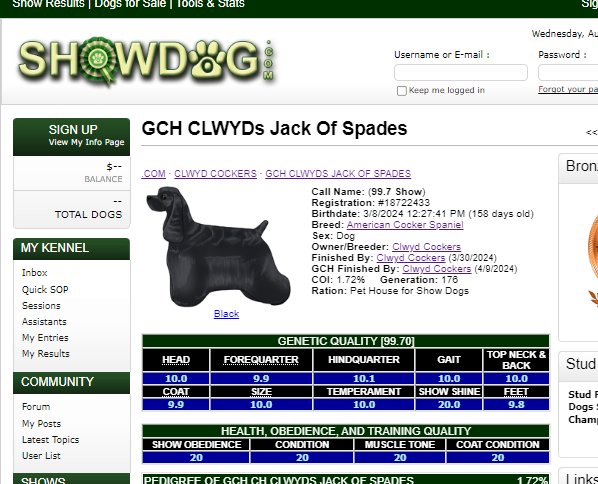 |
|||
| Clwyd Cockers Premium Member Posts : 3,000+ |
I can see both images above. I’ll work on this later. To see if Incan fix it. If not, I’ll give up. Not earth shattering. Thanks to all who helped here.  Carol |
|||
| Clwyd Cockers Premium Member Posts : 3,000+ |
They have miraculously reappeared. Yippee!  Carol |
|
Replies in this thread : 14 Post Reply |

